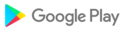Please do not download that App any more!
The partnership with Sony will end on 24th May 2018.
After that date you will not be able to download this app any more.
------------------------------
*** only for SONY SmartWatch 2 ***
*** only for Xperia Edition with "30 DAYs ALL IN", " EXCELLENCE" and during the 30-day free trial period ***
NAVIGON Smartwatch Connect is an extension that brings pedestrian navigation information from your smartphone(a) to your SONY SmartWatch 2 (b). It shows you the distance to your destination, a map with your current position, the route ahead and the one already passed. Refreshing to display your updated position is at your fingertips as well as zooming the map in or out to get the best overview of your location. If no pedestrian navigation is running general GPS information is displayed.
Notes on operation :
• GPS signal is required
• To begin, calculate a pedestrian route on your SONY smartphone. When the route is displayed, launch Smartwatch Connect on the watch
• Once the route is active the screens on both - the phone and the watch - can be switched to dark
• Double clicking on the "Power" button of the watch will display your updated position
• Pressing "Menu" on the watch will enable the zoom and re-calculation functions
• Only general GPS information will be displayed when the navigation is not operating in pedestrian mode.

 cherry M1
cherry M1